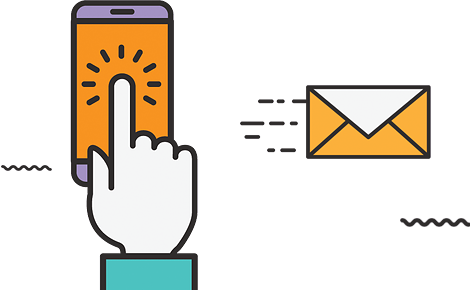Learning Shopify involves several steps to build a strong foundation in using the platform effectively. Here’s a step-by-step guide to help you get started with learning Shopify:
- Understand the Basics:
- Begin by exploring the official Shopify website to get an overview of what Shopify is and what it offers.
- Sign Up for a Shopify Account:
- Visit the Shopify website and sign up for a free trial account. This will allow you to experiment and learn without any financial commitment.
- Explore the Admin Panel:
- Once you have an account, log in and take some time to explore the Shopify admin panel. Familiarize yourself with the different sections and settings.
- Official Shopify Documentation:
- Dive into the official Shopify documentation, guides, and tutorials available on the Shopify website. Pay attention to resources for beginners, as well as more advanced topics.
- Online Courses and Tutorials:
- Consider enrolling in online courses or watching video tutorials on platforms like Udemy, Coursera, YouTube, and Shopify Academy. These resources often cover a wide range of topics, from store setup to marketing and design.
- Shopify Community:
- Join the Shopify Community forums to connect with other Shopify users, ask questions, and learn from their experiences. The community is a valuable resource for troubleshooting and advice.
- Theme Selection and Customization:
- Explore Shopify’s themes and learn how to choose, install, and customize them to match your brand and design preferences.
- Product Management:
- Learn how to add and manage products in your Shopify store. This includes creating product listings, setting prices, and managing inventory.
- Payment Gateways and Checkout Process:
- Understand how to set up payment gateways and configure the checkout process to ensure a smooth purchasing experience for customers.
- SEO and Marketing:
- Explore Shopify’s built-in SEO features and learn about digital marketing strategies to promote your store. This can include email marketing, social media marketing, and content marketing.
- Apps and Integrations:
- Discover the Shopify App Store and understand how to add apps and integrations to extend the functionality of your store. This can include tools for analytics, email marketing, and more.
- Order and Customer Management:
- Learn how to manage orders, process payments, and handle customer inquiries efficiently using the Shopify admin panel.
- Performance Optimization:
- Explore ways to optimize your store’s performance, such as improving page load times and ensuring a responsive design for mobile users.
- Launch Your Store:
- Once you are comfortable with the basics, consider launching your own Shopify store. It can be a small project to gain hands-on experience.
- Continuous Learning:
- Keep up with the latest updates and features by regularly visiting the Shopify website, reading blogs, and staying involved in the Shopify community.
- Experiment and Test:
- Don’t be afraid to experiment and test different strategies, themes, and apps to find what works best for your specific business.
Learning Shopify is an ongoing process, as e-commerce trends and technologies evolve. By following these steps and continually experimenting and learning, you’ll be well on your way to mastering the Shopify platform.